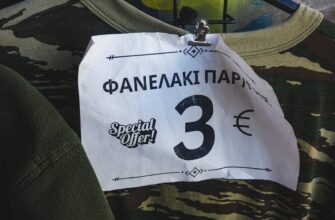🚀 USDT Mixer — Ultimate Privacy, Zero Hassle
Take full control of your USDT TRC20 transfers with our secure mixing service. 🧠
No registration. No personal data. Just clean, private transactions 24/7. 🌐
Transparent fees starting from only 0.5%.
- Why Your Crypto Security Starts with a Seed Phrase Backup
- What Exactly is a Seed Phrase?
- Why Adding a Password is a Game-Changer
- Step-by-Step: Backing Up Your Seed Phrase with a Password
- Top 5 Backup Storage Mistakes to Avoid
- FAQ: Your Seed Phrase Password Questions Answered
- Lock Down Your Crypto Future Today
Why Your Crypto Security Starts with a Seed Phrase Backup
If you’re new to cryptocurrency, your seed phrase is the master key to your digital wealth. This 12-24 word sequence can restore your entire wallet if your device is lost or damaged. But here’s the catch: if someone discovers it, they can drain your funds instantly. That’s why pairing it with a password (called a “passphrase”) transforms basic security into fortress-level protection. This guide breaks down exactly how to backup your seed phrase with a password—even if you’ve never done it before.
What Exactly is a Seed Phrase?
A seed phrase (or recovery phrase) is a human-readable version of your wallet’s private key. Think of it as:
- A master password that generates all your crypto addresses
- Your only recovery tool if you lose access to your wallet
- Typically 12, 18, or 24 words long (e.g., “apple blanket forest journey lamp orbit…”)
Without it, losing your hardware wallet or deleting your app means permanent loss of funds. With it—and a password—you create an uncrackable safety net.
Why Adding a Password is a Game-Changer
A password (passphrase) acts as a 13th or 25th word to your seed phrase. Here’s why experts recommend it:
- Double-Layer Security: Thieves need BOTH your seed phrase AND password to access funds.
- Creates Hidden Wallets: Enter different passwords with the same seed to generate separate wallets (great for “decoy” accounts).
- Physical Theft Protection: If someone finds your written seed phrase, they still can’t touch your crypto.
Unlike exchange passwords, this passphrase isn’t stored anywhere—it exists only in your memory. Lose it, and your crypto is gone forever.
Step-by-Step: Backing Up Your Seed Phrase with a Password
Follow these beginner-friendly steps carefully:
- Write Down Your Seed Phrase: During wallet setup (e.g., Ledger, Trezor, Exodus), record words IN ORDER on paper. Double-check spelling.
- Enable Passphrase Feature: In wallet settings (often under “Security” or “Advanced”), toggle on “Passphrase” or “25th Word.”
- Create Your Password: Make it 6+ characters with uppercase, numbers, and symbols (e.g., “Blue42$Moon”). Avoid birthdays or dictionary words.
- Store Separately: Put seed phrase and password in DIFFERENT physical locations (e.g., seed in a home safe, password in a bank vault).
- Test Recovery: Reset your wallet, then restore using seed + password. Send a test transaction to confirm.
Critical Tip: Never digitize either item—no photos, cloud notes, or emails. Paper or metal only.
Top 5 Backup Storage Mistakes to Avoid
Beginners often jeopardize security with these errors:
- Storing seed phrase and password together (defeats the purpose!)
- Using weak passwords like “123456” or “password”
- Assuming screenshots are “safe” (malware can steal them)
- Forgetting to test recovery (don’t wait until emergency strikes)
- Sharing details with untrusted friends or “support” scammers
FAQ: Your Seed Phrase Password Questions Answered
Q: What if I forget my seed phrase password?
A: Funds are permanently inaccessible. No company can recover it—not even wallet providers. This is why testing is crucial.
Q: Can I change my password later?
A: No. Your password is tied to that seed phrase. To “change” it, create a new wallet with a new seed and transfer funds.
Q: Is a password-protected seed phrase safer than a hardware wallet?
A: They work together! Hardware wallets protect against hackers; passwords protect against physical theft. Use both.
Q: Should I use the same password for multiple wallets?
A> Never. Each wallet gets a unique password. Reusing passwords multiplies your risk.
Q: Can family access my crypto if something happens to me?
A> Only if they have BOTH the seed phrase and password. Store instructions in a secure place like a lawyer’s vault.
Lock Down Your Crypto Future Today
Backing up your seed phrase with a password takes 20 minutes but protects a lifetime of crypto investments. Remember: security isn’t about complexity—it’s about smart, consistent habits. Store your seed and password separately, test recovery annually, and never stop learning. Your future self will thank you when your digital wealth stays truly yours.
🚀 USDT Mixer — Ultimate Privacy, Zero Hassle
Take full control of your USDT TRC20 transfers with our secure mixing service. 🧠
No registration. No personal data. Just clean, private transactions 24/7. 🌐
Transparent fees starting from only 0.5%.