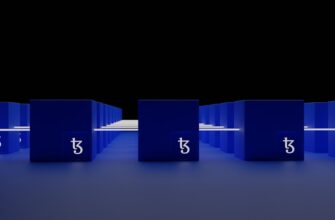🚀 USDT Mixer — Ultimate Privacy, Zero Hassle
Take full control of your USDT TRC20 transfers with our secure mixing service. 🧠
No registration. No personal data. Just clean, private transactions 24/7. 🌐
Transparent fees starting from only 0.5%.
- Introduction: Air Gapping and Private Key Security
- What is Air Gapping? The Ultimate Isolation Technique
- Why Encrypt an Air-Gapped Private Key? The Double-Layer Defense
- How to Safely Encrypt Air-Gapped Private Keys: Step-by-Step
- Critical Risks and Mitigation Strategies
- Best Practices for Maximum Security
- FAQ: Encrypting Air-Gapped Private Keys
- Conclusion: Security Through Layered Vigilance
Introduction: Air Gapping and Private Key Security
In cryptocurrency and high-security environments, protecting private keys is paramount. Air gapping—physically isolating a device from networks—is a gold standard for key storage. But a critical question arises: Is it safe to encrypt an air-gapped private key? This comprehensive guide examines the security implications, best practices, and potential pitfalls of adding encryption to air-gapped keys, helping you make informed decisions for maximum asset protection.
What is Air Gapping? The Ultimate Isolation Technique
Air gapping involves creating a physical barrier between a secure device and any network connection (internet, Bluetooth, Wi-Fi). This prevents remote hacking attempts and malware infections. Common implementations include:
- Dedicated offline computers for generating/accessing keys
- Hardware wallets like Ledger or Trezor in offline mode
- Paper wallets printed from disconnected systems
- Removable media (USB drives) stored in safes
Why Encrypt an Air-Gapped Private Key? The Double-Layer Defense
While air gapping provides robust protection, encrypting the private key adds a critical second layer:
- Physical breach mitigation: If an attacker gains physical access to your device or paper backup, encryption prevents immediate key theft.
- Human error protection: Guards against accidental exposure during key handling or transfer.
- Compliance requirements: Many industries mandate encryption for sensitive data, even offline.
- Defense-in-depth: Aligns with cybersecurity best practices of multiple overlapping safeguards.
How to Safely Encrypt Air-Gapped Private Keys: Step-by-Step
Follow this secure workflow to encrypt keys without compromising air-gap integrity:
- Generate keys offline: Use trusted software (e.g., Electrum, GnuPG) on a clean, never-connected device.
- Choose strong encryption: AES-256 or similar military-grade algorithms. Avoid deprecated standards like DES.
- Create a complex passphrase: 12+ characters with upper/lower case, numbers, and symbols. Never reuse passwords.
- Encrypt locally: Perform encryption on the air-gapped device—never transfer unencrypted keys.
- Verify before deletion: Confirm you can decrypt the file before erasing original keys.
- Secure backups: Store encrypted keys on multiple offline mediums (e.g., USB + etched metal) in geographically separate locations.
Critical Risks and Mitigation Strategies
While beneficial, encrypted air-gapped keys introduce unique challenges:
- Passphrase loss:
- Risk: Losing your passphrase renders keys permanently inaccessible.
- Mitigation: Use Shamir’s Secret Sharing to split passphrases among trusted parties.
- Physical keyloggers:
- Risk: Malware/hardware recording keystrokes during passphrase entry.
- Mitigation: Boot from read-only OS (e.g., Tails USB) and inspect devices for tampering.
- Decryption environment compromise:
- Risk: Infected systems capturing keys during temporary online access.
- Mitigation: Decrypt only on air-gapped devices. For transactions, use QR codes or PSBTs.
Best Practices for Maximum Security
Enhance your encrypted air-gap strategy with these protocols:
- Regularly test backup decryption on isolated systems
- Use open-source software for transparency (e.g., VeraCrypt)
- Employ hardware security modules (HSMs) for enterprise-grade protection
- Combine with multisig wallets requiring multiple keys
- Never photograph or type encrypted keys into connected devices
FAQ: Encrypting Air-Gapped Private Keys
Q: Doesn’t air gapping make encryption unnecessary?
A: No. Air gapping prevents remote attacks, but encryption adds protection against physical theft—especially crucial for paper backups or portable devices.
Q: What if I forget my encryption passphrase?
A: Recovery is impossible. Treat passphrases with same importance as keys themselves. Use mnemonic techniques or secure password managers exclusively on air-gapped devices.
Q: Can malware on an air-gapped device steal encrypted keys?
A: Extremely unlikely if the device was never connected to networks and uses trusted software. Risks arise only during initial software loading—always verify checksums offline.
Q: Is biometric authentication safe for decrypting air-gapped keys?
A: Generally not recommended. Fingerprint/face ID can be bypassed legally (e.g., court orders) or via spoofing. Strong passphrases remain the gold standard.
Q: How often should I rotate encrypted air-gapped keys?
A: Only if compromise is suspected. Frequent rotation increases human error risk. Focus instead on securing original backups.
Conclusion: Security Through Layered Vigilance
Encrypting private keys on air-gapped devices is not just safe—it’s a security imperative. By combining physical isolation with strong encryption, you create a formidable defense against both remote and physical threats. Remember: the weakest link is often human error. Rigorous adherence to offline workflows, passphrase management, and backup protocols ensures your encrypted air-gapped keys remain the fortress protecting your digital assets.
🚀 USDT Mixer — Ultimate Privacy, Zero Hassle
Take full control of your USDT TRC20 transfers with our secure mixing service. 🧠
No registration. No personal data. Just clean, private transactions 24/7. 🌐
Transparent fees starting from only 0.5%.