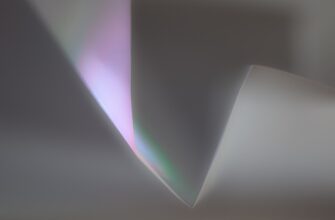🧬 Power Up with Free $RESOLV Tokens!
🌌 Step into the future of finance — claim your $RESOLV airdrop now!
🕐 You've got 30 days after signup to secure your tokens.
💸 No deposit. No cost. Just pure earning potential.
💥 Early claimers get the edge — don’t fall behind.
📡 This isn’t hype — it's your next crypto move.
## Introduction
In today’s digital world, private keys are the guardians of your most sensitive data—from cryptocurrency wallets to SSH server access. Leaving them unprotected is like leaving your house keys in the front door. This comprehensive tutorial teaches you why and how to password-protect private keys using proven methods. Whether you’re a developer, crypto user, or security enthusiast, you’ll learn actionable steps to shield your keys from unauthorized access.
## Why Password Protection for Private Keys is Non-Negotiable
Private keys are cryptographic strings that grant access to encrypted systems. If compromised, attackers can:
– Steal cryptocurrency funds
– Access sensitive servers or databases
– Impersonate your digital identity
Password encryption adds a critical layer of security by requiring a passphrase to unlock the key file. Without it, even if hackers obtain the file, they can’t use it.
## Step-by-Step Tutorial: Encrypting Your Private Key with OpenSSL
Follow these steps to password-protect a `.pem` private key using OpenSSL—a widely trusted open-source tool.
### Prerequisites:
– OpenSSL installed (default on Linux/macOS; download for Windows)
– Terminal/command line access
– Existing private key file (e.g., `private.key`)
### Instructions:
1. **Open your terminal** and navigate to the directory containing your private key.
2. **Run the encryption command**:
“`bash
openssl rsa -aes256 -in private.key -out encrypted.key
“`
– `-aes256`: Uses military-grade AES-256 encryption
– `-in`: Specifies input file
– `-out`: Names the encrypted output file
3. **Set a strong passphrase** when prompted. Follow these rules:
– 12+ characters
– Mix uppercase, numbers, and symbols (e.g., `T4p$7R!k9e#P`)
– Avoid dictionary words or personal info
4. **Verify the encryption** by checking the file header:
“`bash
head -n 1 encrypted.key
“`
It should show `—–BEGIN ENCRYPTED PRIVATE KEY—–`.
5. **Securely delete the original unencrypted key**:
“`bash
shred -u private.key # Linux/macOS
“`
## Alternative Method: Password-Protecting SSH Keys
For SSH keys (e.g., `id_rsa`), use `ssh-keygen`:
1. Run:
“`bash
ssh-keygen -p -f ~/.ssh/id_rsa
“`
2. Enter your old passphrase (if any), then set a new one twice.
3. Confirm success: Attempt SSH login to trigger a password prompt.
## 7 Essential Password and Key Management Practices
1. **Use a password manager** to store passphrases—never write them down physically.
2. **Enable two-factor authentication (2FA)** on all accounts linked to private keys.
3. **Store encrypted keys offline** on hardware wallets or air-gapped USB drives.
4. **Rotate keys annually** and immediately after suspected breaches.
5. **Avoid cloud backups** of keys—even encrypted—unless using zero-knowledge services like Tresorit.
6. **Restrict file permissions**:
“`bash
chmod 600 encrypted.key # Linux/macOS
“`
7. **Audit key usage** monthly with tools like `lastlog` (Linux) or access logs.
## Troubleshooting Common Encryption Issues
– **”Bad decrypt error”**: Usually means wrong passphrase. Reset using `openssl rsa -in encrypted.key -out new.key`.
– **Format compatibility**: Convert PKCS#8 keys with `openssl pkcs8 -topk8`.
– **Performance lag**: AES-256 is CPU-intensive; use AES-128 for older systems.
## Frequently Asked Questions (FAQ)
**Q: Can I recover a private key if I forget the password?**
A: No. Password encryption is irreversible by design. Without the passphrase, the key is permanently inaccessible. Always back up passphrases in a secure manager.
**Q: Is password protection enough for crypto wallets?**
A: It’s essential but insufficient alone. Combine it with hardware wallets, multi-sig setups, and offline storage for maximum security.
**Q: How often should I change my key passwords?**
A: Every 6-12 months, or immediately after sharing keys temporarily (e.g., with team members).
**Q: Can malware steal password-protected keys?**
A: Yes, if your system is infected when the key is decrypted in memory. Use antivirus software and never unlock keys on public networks.
**Q: Are biometrics (e.g., fingerprint) safer than passwords?**
A: Biometrics add convenience but aren’t foolproof. Use them alongside passwords for multi-factor security.
## Final Thoughts
Password-protecting private keys takes minutes but prevents catastrophic breaches. By encrypting keys with tools like OpenSSL, enforcing strong passphrases, and following strict storage protocols, you turn a vulnerability into a fortress. Start implementing these steps today—your digital assets deserve nothing less.
🧬 Power Up with Free $RESOLV Tokens!
🌌 Step into the future of finance — claim your $RESOLV airdrop now!
🕐 You've got 30 days after signup to secure your tokens.
💸 No deposit. No cost. Just pure earning potential.
💥 Early claimers get the edge — don’t fall behind.
📡 This isn’t hype — it's your next crypto move.