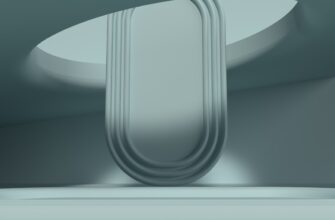🚀 USDT Mixer — Ultimate Privacy, Zero Hassle
Take full control of your USDT TRC20 transfers with our secure mixing service. 🧠
No registration. No personal data. Just clean, private transactions 24/7. 🌐
Transparent fees starting from only 0.5%.
When it comes to securing your cryptocurrency, using an offline wallet is one of the most effective methods. An offline wallet, also known as a cold storage wallet, keeps your private keys and cryptocurrency assets away from the internet, significantly reducing the risk of hacking or theft. This guide provides a step-by-step tutorial on how to store your crypto in an offline wallet, including tips, best practices, and frequently asked questions.
## Why Offline Wallets Are Essential for Crypto Security
Offline wallets are designed to store cryptocurrency in a secure, offline environment. Unlike online wallets, which are connected to the internet and vulnerable to cyberattacks, offline wallets keep your private keys and funds isolated. This makes them ideal for long-term storage of large amounts of cryptocurrency. By using an offline wallet, you can protect your assets from potential breaches, malware, and other online threats.
## Choosing the Right Offline Wallet for Your Needs
Not all offline wallets are created equal. When selecting an offline wallet, consider the following factors:
– **Type of Wallet**: Choose between hardware wallets (physical devices), paper wallets (printed private keys), or software wallets (offline versions of apps).
– **Security Features**: Look for wallets with strong encryption, multi-factor authentication, and tamper-proof designs.
– **Compatibility**: Ensure the wallet supports the cryptocurrencies you want to store.
– **User-Friendliness**: Opt for a wallet that is easy to set up and use, especially if you’re new to cryptocurrency.
## Step-by-Step Guide to Setting Up an Offline Wallet
1. **Select a Wallet Provider**: Choose a reputable provider that offers offline wallet solutions. Examples include Ledger, Trezor, and BitAddress.org.
2. **Generate a Private Key**: Use the wallet’s setup process to generate a unique private key. This key is essential for accessing your funds.
3. **Store the Seed Phrase**: After generating the private key, you’ll be prompted to save a seed phrase (a series of words). This phrase is used to restore your wallet if it’s lost or damaged. Keep it in a secure, physical location.
4. **Secure the Wallet Device**: If using a hardware wallet, ensure it is stored in a safe place. Avoid leaving it unattended or exposing it to potential threats.
5. **Verify the Setup**: Double-check that the wallet is properly configured and that your private key and seed phrase are correctly stored.
## Security Best Practices for Offline Wallets
To maximize the security of your offline wallet, follow these best practices:
– **Keep the Wallet Offline**: Never connect the wallet to a computer or internet until you’re ready to use it.
– **Use Strong Passwords**: Create a strong, unique password for your wallet to prevent unauthorized access.
– **Avoid Sharing Information**: Do not share your seed phrase or private key with anyone, as this could lead to theft.
– **Regularly Back Up**: Create multiple backups of your seed phrase and store them in different secure locations.
– **Monitor for Threats**: Stay informed about potential security threats and update your wallet software regularly.
## Frequently Asked Questions About Offline Wallets
**Q: How do I store my seed phrase securely?**
A: Store your seed phrase in a safe, physical location, such as a safe or a secure vault. Avoid writing it down in plain text or sharing it with others.
**Q: What should I do if my offline wallet is lost or damaged?**
A: If your wallet is lost or damaged, use your seed phrase to restore it. Ensure you have a backup of the seed phrase before any major changes.
**Q: Are offline wallets completely safe from hackers?**
A: While offline wallets are highly secure, no system is 100% safe. Always follow best practices, such as keeping the wallet in a secure location and using strong passwords.
**Q: Can I use an offline wallet for multiple cryptocurrencies?**
A: Yes, many offline wallets support multiple cryptocurrencies. Choose a wallet that is compatible with the cryptocurrencies you want to store.
**Q: How often should I update my offline wallet software?**
A: Regularly check for updates to ensure your wallet is protected against the latest security threats. Update the software as needed to maintain optimal security.
By following this guide, you can confidently store your cryptocurrency in an offline wallet, ensuring the highest level of security for your assets. Always prioritize security, and take the time to understand the best practices for protecting your digital assets.
🚀 USDT Mixer — Ultimate Privacy, Zero Hassle
Take full control of your USDT TRC20 transfers with our secure mixing service. 🧠
No registration. No personal data. Just clean, private transactions 24/7. 🌐
Transparent fees starting from only 0.5%.