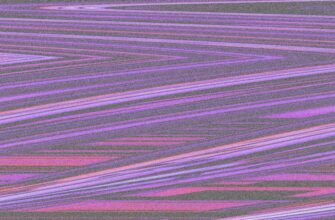🚀 USDT Mixer — Ultimate Privacy, Zero Hassle
Take full control of your USDT TRC20 transfers with our secure mixing service. 🧠
No registration. No personal data. Just clean, private transactions 24/7. 🌐
Transparent fees starting from only 0.5%.
Why Crypto Wallet Backups Are Your Financial Safety Net
Losing access to your cryptocurrency wallet can mean irreversible financial loss. Unlike traditional banks, crypto transactions are irreversible, and forgotten passwords or hardware failures can permanently lock you out of your assets. A proper backup ensures you retain control over your digital wealth without relying on third parties. For budget-conscious users, low-cost backup methods provide robust security without expensive subscriptions or hardware.
Top Low-Cost Crypto Wallet Backup Methods
These wallet backup strategies balance affordability with security, requiring minimal investment:
- Seed Phrase Documentation: Write your 12-24 word recovery phrase on archival-quality paper (cost: under $5). Store multiple copies in secure locations like fireproof safes or safety deposit boxes.
- Encrypted Digital Copies: Use free tools like VeraCrypt to create password-protected USB drives (cost: $5-$10 per drive). Never store unencrypted phrases digitally.
- Metal Seed Plates: Affordable stainless steel plates ($15-$30) etch phrases permanently, surviving fire/water damage. DIY options include washers or metal business cards.
- Multi-Location Storage: Split your seed phrase across trusted family members’ homes using Shamir’s Secret Sharing (free with compatible wallets like Trezor).
Step-by-Step: Creating a Low-Cost Backup
- Generate Your Seed Phrase: During wallet setup, carefully note the recovery phrase. Never screenshot or email it.
- Physical Documentation: Write phrases twice on acid-free paper using archival ink. Store originals and copies separately.
- Encrypt Digital Backups (Optional): Use VeraCrypt to create a hidden volume on a USB drive. Store only 2/3 of the phrase per drive across different locations.
- Metal Backup Prep: For critical phrases, stamp characters onto metal washers using a $10 engraving kit. Assemble with bolts in random order.
- Verify & Test: Practice wallet restoration with a small amount of crypto before transferring larger sums.
Critical Backup Mistakes to Avoid
- Storing phrases in cloud services (iCloud, Google Drive) or email
- Using thermal paper (fades over time) or non-archival ink
- Keeping all backups in one location vulnerable to disasters
- Sharing full phrases with untrusted parties
- Ignoring wallet software updates that affect recovery compatibility
Maintaining Your Backup Integrity
Review backups annually: check paper for degradation, test USB drives, and update metal plates if moving residences. Rotate storage locations every 2-3 years. Always keep backups offline—never digitize full phrases. For wallets holding significant value, combine methods (e.g., metal plate + encrypted fragment backup).
FAQ: Low-Cost Crypto Wallet Backups
Q: Can I use a password manager for seed phrases?
A: Not recommended. Even encrypted cloud-based managers face hacking risks. Offline password managers (like KeePassXC on an air-gapped device) are safer but still riskier than physical backups.
Q: How often should I update my backup?
A: Only when creating new wallets. Existing seed phrases don’t expire. Update backups if you add new wallets or change security setups.
Q: Are photo backups safe if I delete them immediately?
A> No. Deleted files can be recovered, and phones/clouds sync automatically. Never photograph seed phrases.
Q: What’s the absolute cheapest backup method?
A> Handwritten copies on quality paper stored in ziplock bags inside books. Cost: under $1. Prioritize multiple hidden locations.
Q: Can I recover crypto without a seed phrase?
A> Almost never. Exchanges might help with account recovery, but decentralized wallets have no “forgot password” option. Your seed phrase is irreplaceable.
Implementing these low-cost strategies ensures your crypto remains secure without straining your budget. Remember: redundancy is key—use at least two backup methods for critical assets.
🚀 USDT Mixer — Ultimate Privacy, Zero Hassle
Take full control of your USDT TRC20 transfers with our secure mixing service. 🧠
No registration. No personal data. Just clean, private transactions 24/7. 🌐
Transparent fees starting from only 0.5%.